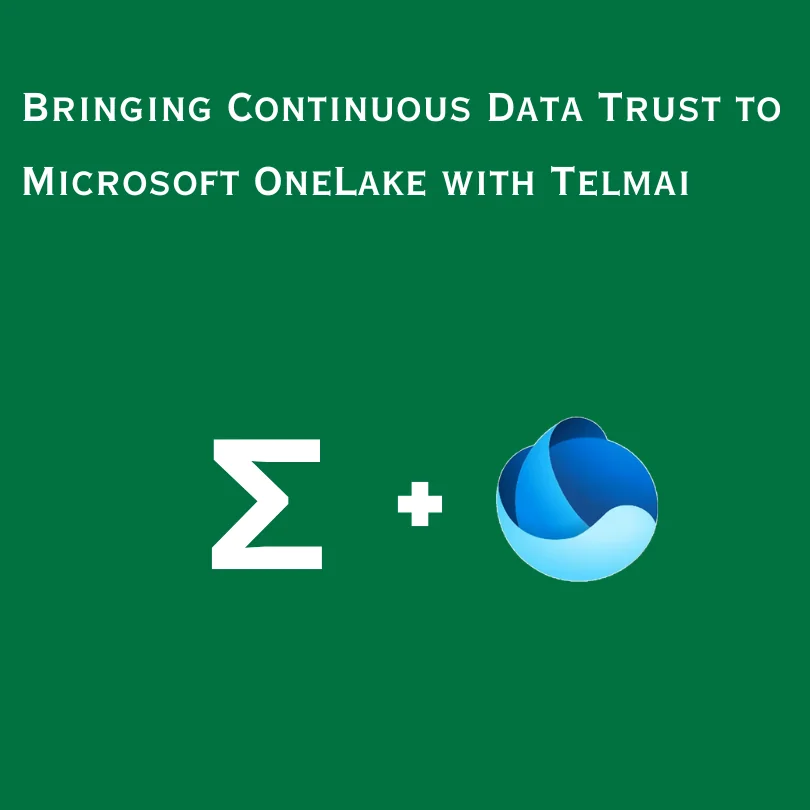Announcing Telmai’s data observability for your Delta Lake
Telmai now supports Delta Lake, enhancing data observability across various environments. Delta Lake, a Databricks project, improves data lake reliability and performance. This integration aims to boost data reliability for Delta and Unity catalog customers.

Overview
We are super excited to announce Telmai’s native support for Delta Lake. With this new integration, Telmai users have end-to-end data observability across the entire data pipeline, i.e., Data Lake and Lakehouse environments, Data Warehouses, Delta Lake, and even streaming sources.
What is Delta Lake?
Open-sourced in April 2019, Delta Lake is a Databricks project that brings reliability, performance, and lifecycle management to data lakes.
Delta Lake provides ACID transactions, scalable metadata handling, and unifies streaming and batch data processing. Delta Lake runs on top of your existing data lake and is fully compatible with Apache Spark APIs.
Designed to solve the Data Reliability gaps in the Data Lake architecture, Delta Lake has gained rapid adoption since its launch in 2019. At Telmai, this integration was designed for an existing Delta and Unity catalog customer looking to enhance their data reliability further.

So how is Telmai enabling data reliability and data quality for Delta Lake?
As a central data observability tool for your entire data pipeline, Telmai can now easily integrate with Delta Lake to analyze data inside Delta Lake for anomalies like outliers and drifts.
Our no-code integration will enable Delta users to automatically monitor close to 40 data metrics for your Delta tables/views within hours of getting started.
Some of these metrics include,
- Schema drifts: Schema changes like new attributes added or removed
- Record count: The volume of received data, calculated as row counts
- Completeness: Incomplete data received like null values, empty strings, NA, etc.
- Uniqueness: Count of unique values to track duplicates
- Distribution: Distribution drift for categorical data
- Pattern drifts: Unexpected syntax patterns, useful for well-formatted attributes like codes, phone numbers, SSN, Zip Code, etc.
- Controlled lists of values: Controlled list of values (LOV) like ISO codes, ICD codes, Gender, Address_Type, etc
- Accuracy: Data accuracy is calculated based on multiple metrics like numeric values, is_email, is_URL, length of strings, tokens, etc. Telmai can flag outliers based on these metrics.
- Business metrics: Track specific metrics derived from data. For example, taking an average of all values from an attribute like a credit_score and tracking sudden changes in the aggregated value over time.
With Telmai’s notifications, your team will get alerted on unexpected drifts in these metrics. Additionally, users can set expectations/rules using our UI to fine-tune these metrics and thresholds for specific business needs.
Telmai will also automatically classify these metrics into Data Quality KPIs like freshness, completeness, accuracy, validity, uniqueness, etc.
Our Delta Lake integration is designed to natively process and monitor the changed records and analyze only those. Delta integration differs from other integrations like BigQuery and Snowflake, which don’t natively track changed data. Telmai will leverage a timestamp-based column in those sources to identify and track the changed records.
Moreover, we have made all this super easy, so the Delta Lake users can focus on building great data products and not burn out by taking care of pipeline health issues.
How does our Delta integration work?

It is a simple 3 step process that’s documented here:
- Collect JDBC connection information from your Databricks cluster.
- Create an API token that would allow Telmai to connect to your cluster.
- Create a source in Telmai to connect to your Delta table.
- Enable **delta flag on the Telmai source/connection to allow monitoring of changed data.
- Enable the schedule on the Telmai source to run jobs on a scheduled period.
** Telmai’s delta flag works across all sources (not just Delta Lakes). The naming is coincidental, enabling a change in data capture mode to monitor and observe only the changed records.
Additionally Telmai’s REST based integrations will enable Databricks users to enrich their Unity Catalog functionality by providing Data reliability insights like – Open alerts on tables, Data quality scores on Freshness, completeness, accuracy etc. Giving a full 360 degrees view on overall data health.
We are excited about this new feature as it has been a highly requested one, enabling our customers to accelerate their data reliability on their Delta Lakes. And we hope that you find it exciting as well!
Reach out to us if you want to read the use case study or have any questions or schedule a demo here
Passionate about data quality? Get expert insights and guides delivered straight to your inbox – click here to subscribe to our newsletter now.
- On this page
See what’s possible with Telmai
Request a demo to see the full power of Telmai’s data observability tool for yourself.